Year-End Survival KITS: Conquering payroll year-end without falling apart

Navigate your small business clients' payroll year-end with as little stress and hassle as possible. Download Wagepoint's free Year-End Survival KITs!
 |
"Wagepoint has what we lovingly refer to as our Year-End Survival KITs — where KIT stands for Keep It Together," says Wagepoint content specialist Laura Barton. |
LET'S face it: Year-end can be a stressful time of the year for anyone. As an accountant or bookkeeper with small business clients who use payroll, it can be a lot to navigate, organize and prepare. Having to manage multiple client books, to scour numerous reports and to get a variety of other tasks in order before it's time to file with the government plus remain in compliance — that's no small feat.
A clear plan, resources at the ready can take the hecticness and potential feelings of overwhelm and replace them with a sense of calm and confidence during the entire year-end process.
So, how can you plan your way into a year-end process with ease? Here are four tips you can start with.
Decide on the tools to optimize your workflow
Before diving into the nitty gritty of payroll year-end and year-end in general, the best place to start is by figuring out the tools and processes you're going to use in your workflow.
How are you going to keep everything organized? From how you'll be communicating with your team and clients to how you'll be keeping on top of projects, deadlines and tasks, knowing what tools you'll be using to tackle tasks is ideal.
We each have different workflows and styles for staying on top of our To Do Lists. The what and the how are really going to depend on what works best for you. If you're not sure where to start, here are a few examples of tools and ideas you can use to manage your workflow.
- Google Calendar
- Create a new calendar just for your year-end tasks
- Use different colours for different clients or tasks
- Set automatic reminders
- Set up meetings with clients and colleagues who've shared their calendars with you using the Find a Time feature
- Add the Google Calendar app to your phone or tablet (at least for year-end.)
- A work management platform, such as Asana or Monday
- Create different project boards for different clients or year-end tasks
- Use sub-tasks to keep on top of different requirements for each year-end task
- Add members of your team to the projects and tasks so everyone know what they need to do
- If your work management platform has a mobile app, add it
- Slack
- Communicate with your team so that everyone stays in the loop with what's going on
- Use the Huddles feature for quick chats with your team
- Check for app integrations to further optimize your workflow
- Analog choice
- A good white board
- Fresh dry erase markers just in time for year end in your fave colours
- Sticky notes (large, square and small) in all the colours
- Large wall size calendar for marking key dates, meetings and deadlines
Create your timeline with important year end dates
Once you know the tools you'll use to keep all your year-end ducks in a row, it's time to start gathering the dates and timelines you'll be working with leading up to and during payroll year-end. When you have an idea of when the government is going to release and expect certain details and forms, you can keep track of and break tasks down into smaller portions and begin to tackle them one-by-one for each client.
For payroll, this especially comes into play in the new year when the submission doors for T4, T4A and RL-1 forms open — and when those submission doors close. It's nice to be an early bird in the process, but if you're not able to do that for whatever reason, being mindful of the hard cutoff deadlines will save you and your client from penalties (read: headaches) later.
Dates and timelines don't just apply to government processes, either. If your small business client is using a payroll software like Wagepoint, there are other deadlines you'll want to keep in mind. That being said, be sure to verify your payroll software or provider's year-end dates and deadlines, too.
As an example, for Wagepoint, you'll want to make sure your client has run a minimum of two payrolls using the software before December 31 in order for the system to generate year-end forms. This is a huge time-saver during year-end since it reduces the manual work you need to do!
Double-check what information is required on payroll year-end forms
If the 2020 and 2021 tax years taught us anything, it's that payroll year-end forms can change. It's helpful to research if there are any upcoming changes to these documents before the filing rush so that you know what to look for.
Reviewing employee year-end forms and their related summaries is super important not only because there may have been updates to the form, but to ensure the forms are accurate. Each form has different requirements and fields, so it's good practice to familiarize yourself with each one so you know what changes have been made and what goes where, why and when.
Using T4s as an example, here are just a few examples of what to ask yourself when reviewing year-end forms:
- Is the employee information on the forms complete and correct?
- Is their name spelled correctly? Is it their legal name?
- Is their Social Insurance Number filled out?
- Is their physical address entered correctly, including province or territory, country and postal code?
- Do the dollar amounts include both dollars and cents?
- Don't round up or down — enter the amount exactly as it is.
- Does the employment income amount in Box 14 accurately reflect the total gross amount paid to the employee, including salary or wages, bonuses and vacation pay?
- Are Box 24 (Ei insurable earnings) and Box 26 (CPP/QPP pensionable earnings) filled out?
- While in some cases, you can leave a field blank if there isn't an amount to enter, these two fields must always be filled out. Enter "0" if there are no earnings.
The best way to get to know the requirements for year-end forms is to look at guides that go over what each field is and how to fill them out, such as these from the Canada Revenue Agency and Revenu Québec.
- Filling out the T4 slip
- Filling out the T4A slip
- Guide to Filing the RL-1 Slip: Employment and Other Income
Make use of your payroll reports (such as a Payroll Register report) to verify the figures entered on forms, even if the forms were digitally created by a payroll or accounting software.
Taking the time to carefully review these details can save you time and save you from stress later. Catching an error before submission means you have a better chance of avoiding receiving Pensionable and Insurable Earnings Review (PIER) and you also won't have to worry about handling amendments either manually or through your payroll software.
Wagepoint strives to keep the amendment process as simple as possible, but the reality is you'll have to take the time to determine if corrections are required, what the new values should be and then submit the amendment request.
Whether you have one client or fifty, correcting errors is time that you could put to better use elsewhere, so building the review process into your year-end workflow will save you hassle afterward.
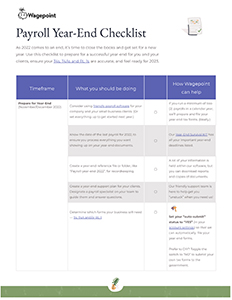 |
Wagepoint's Year-End Survival KITs take a multifaceted approach to helping Canadian accountants. There are versions for Canadian small business, Canadian accounting partners, and French-Canadian customers. (CLICK ON IMAGE TO ENLARGE.) |
Make use of year-end resources
A good checklist, guide or resource that can help you get from point A to point B as painlessly as possible can be an incredible asset to add to your yearly accounting wrap-up. If your accounting or bookkeeping practice already has this sort of resource, don't pass up on using it. If not, there are a variety of resources online to take advantage of.
Wagepoint has what we lovingly refer to as our Year-End Survival KITs — where KIT stands for Keep It Together since we know that's what we're all aiming for. This resource is packed to the brim with useful tools to get through payroll year-end, including:
- Date and deadline information
- Payroll calendars
- Year-end form breakdowns
- Workflow checklists
- Mental wellness tips
- A smattering of surprises to bring out a smile on those more challenging days
Apart from what's in the resource packages, how they can be used is important. The process for you as an accountant or bookkeeper is different than what it might be for your client, so a one-size-fits-all package of how to get through year-end just won't do.
Wagepoint's Year-End Survival KITs take a multifaceted approach to helping Canadian accountants and bookkeepers get through payroll year-end without falling apart.
- There's one for you (accountants and bookkeepers).
- There's one for your clients (small businesses).
- They're packed with value even if you don't use Wagepoint (although we'd love to have you join us as a Wagepoint Partner!).
Having a bookmarkable resource like our KITs means having easy-access to the information you need when you need it.
Build the payroll year-end plan that works for you
One thing to keep in mind is each business is unique, which goes for your accounting or bookkeeping practice, too. Using these tips and tools are a starting point to building the kind of payroll year-end plan that will lead to a successful year-end for both you and your small business clients. Ultimately, getting through payroll year-end without falling apart? Yes, please!
As a Wagepoint Content Specialist, Laura's mission is to take complicated payroll topics and transform them into easily-digestible content that accountants, bookkeepers and small business owners can use to check items off their to-do lists and get back to what they love. Outside of the payroll content life, Laura can be found writing stories, adding to her to-be-read book pile and scrolling social media.



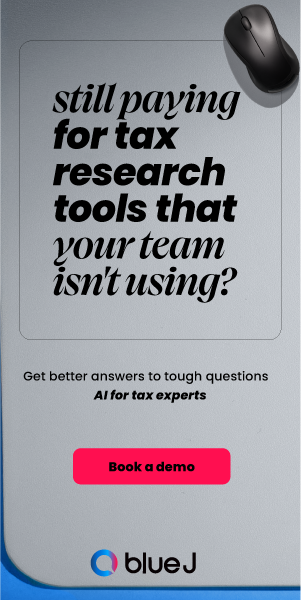



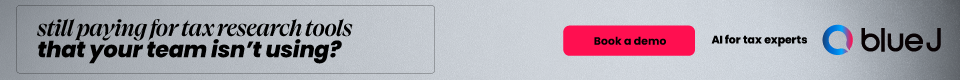
(0) Comments